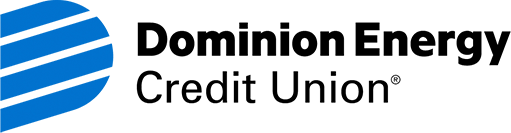Fraud Protection
Safeguarding your Dominion Energy Credit Union accounts against fraud is a full-time responsibility, and one we take very seriously.
We will NEVER call, text or email you asking for account information. Never provide your PIN, information, or account number to any unsolicited website or phone call, ever. Fraudsters can spoof phone numbers. Don't respond or click - hang up and call us directly. Follow these tips to protect yourself.
Learn more about how to recognize common scams, how to protect yourself, and what actions to take if you are a victim by visiting MyCreditUnion.gov.
Stay on top of current scams and know red flags to look out for, such as:
- Pretending to be someone you know
- Mentioning a problem or prize
- Urgency – saying you must respond quickly
- Requesting payment in a certain form, such as a gift card
- Text Fraud
It’s important to regularly monitor your accounts and your credit. Call us immediately if you notice suspicious activity. Here are a few additional steps you can take:
• Sign up for Account Alerts in Digital Banking and stay on top of account activity so you can respond quickly.
• Opt in to our free Credit Score service in Digital Banking and we’ll monitor your score and send alerts when there’s a change in your credit profile.
• Don’t send personal information via regular email.
• Send us account requests through secure messaging by logging into Digital Banking and selecting the “Services” tab and “Messages”. You may also use our secure Secure Zixmail Service.
Timing is everything. If your ATM/debit or credit card is lost or stolen, please report it immediately by calling the lost/stolen hotline.
- Be sure to download our Card Control app so you can lock/unlock your cards on the go.
- Don’t shop or conduct financial transactions, including checking your accounts, using public Wi-Fi. Your information can easily be viewed by anyone.
- Know who you’re shopping with. Investigate the merchant and the URL. Double check the URL to be sure it’s legitimate and not “just a little off." Don’t use the link sent in an email – navigate directly to the merchant site. If the merchant is “new” or unknown, be sure the check with the Better Business Bureau and/or other reviews to ensure it’s not a scam.
- When using your Dominion Energy Credit Union Visa® credit or debit card your transactions are automatically protected by Visa Secure. This service provides an additional layer of safety when shopping online at participating merchants.
- Third-party digital wallets, such as Apple Pay and Google Pay, can offer added protection because they don’t provide your credit card information to the merchant. Instead, they serve up a one-time virtual account number for each purchase, a process called "tokenization." Apple even goes as far as not storing your account number on your device or on Apple servers, according to its website.
- Use your credit card to make an online purchase through PayPal if the merchant offers that option. That way, you don't have to give your credit card information to the merchant. PayPal serves as an intermediary between you and the merchant, allowing you to make a payment with a login and password when you set up an account. It’s free to join.
Don't panic, but contact us right away. As rattled as you might feel, this can happen to anyone, unfortunately.
And then take a look at these tips from the Federal Trade Commission about what next steps to take.
For more information and tips on fraud prevention, security features, and setting up alerts, visit our Financial Wellness center and Digital Banking how-to videos.
Dominion Energy Credit Union, headquartered in Richmond, Virginia, is a full-service financial institution that serves Dominion Energy employees and offers convenient digital banking services and Bill Payer so members can manage their money from anywhere.