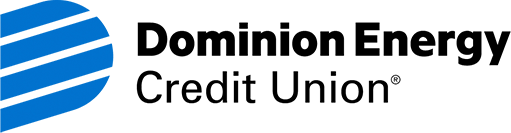Transfers
Send and receive funds quickly and securely among your friends and family, make a payment by wire transfer, or simply move cash between your own accounts.
Transfer Money Between Your Dominion Energy Credit Union Accounts
Make instant transfers between your accounts and any linked Dominion Energy Credit Union accounts within Digital Banking. You can also pay your loans or make payments to your credit card. Make life even easier by setting up recurring transfers on your schedule. You can even transfer money instantly to other DECU members.
Make free internal transfers quickly and easily within Digital Banking. Transfer between your own checking and savings on the go - and so much more.
- Make credit card and loan payments
- Transfer between other member's accounts through Cross-Account Transfers
- Make one time transfers with Member-to-Member transfers
Send money fast to friends and family and other people you trust from your checking account to theirs right from within our Mobile App. Learn more about this convenient option.
When timing is everything, a wire transfer is your go-to tool. Send and receive funds around the world. Be sure you have a Wire Transfer Agreement on file and gather the information needed on the Wire Transfer Form.
- Money is transferred quickly and securely
- Most domestic wire transfers sent before 3 p.m. EST are generally received the same day
- International transfers can take longer, depending on the country
In addition to paying a company, you can also send money to a person using Bill Payer by simply adding them as a payee. This works great for things like paying a babysitter, housekeeper, etc.
Make the most of these convenient services with these quick how-to videos.
Frequently Asked Questions
It's always free to receive a wire transfer into your DECU accounts. For outgoing wire transfers, there is a $25 fee for domestic and a $50 for international wires.
We must have a signed Wire Transfer Agreement (WTA) on file before we will wire funds from a member's account. Once completed, the WTA can be dropped off at a DECU branch, sent via email, fax, ZIX or secure message in Digital Banking. Once the WTA is on file, a wire request can be completed. To ensure timely and accurate wire transfers please be sure to gather the information on the Wire Transfer Form. Then simply call us or visit a DECU branch.
Send to:
VIZO Financial Corporate Credit Union
1201 Fulling Mill Road, Middletown, PA 17057
ABA#231387550
For further credit to:
Dominion Energy Credit Union
Acct#251082644120
For final credit to:
Your name
Your Dominion Energy Credit Union Account Number
You can find your account number in these ways:
• Reference your Welcome kit (you received this when you first joined)
• View your statements
• Call Member Services
For International Wires (US Dollars Only):
The Bank of New York Mellon
SWIFT: IRVTUS3N ABA: 021000018
Beneficiary Bank Name: Custom House Financial (UK) Limited
Beneficiary Bank Address: 240 Greenwich St, New York, NY 10286
Beneficiary Account Number: 8901309192
Reference: Vizo Financial, Dominion Energy Credit Union, Member Name and Account Number
To transfer funds between your Dominion Energy Credit Union accounts you can:
- Log into Digital Banking, select “Transactions” and click “Funds Transfer.” You can do an immediate transfer or schedule the funds to transfer on a specific date. Transfers can be set up for one time or recurring. Check out our easy “how-to” video.
- Call us at 800-268-6928 and we will be happy to transfer the funds for you.
- Transfer funds at any ATM, DECU branch, or Co-Op Shared Branch. Click here for a list of locations
- You may also do transfers through our Private Teller phone service.
To transfer between your Credit Union account and another member’s account you may need to sign up for cross account transfers if the other accounts do not show up automatically in Digital Banking and you are an owner on the accounts. You must be the primary or joint owner on the sending account to make a cross account transfer.
Once you sign up for cross account transfer, transfers can be made through Digital Banking or by calling our Member Service Department at 800-268-6928.
If you simply want to be able to transfer into an account on which you are not a primary or joint owner, please call us and we can set you up for limited access to transfer into the account (you won’t be able to see account details or transfer out of the account).
For a quick How-To video on making a Member-to-Member transfer, visit our How-To videos or follow these steps: Login to Digital Banking and click Transactions – Member-to-Member Transfer
- Specify whether the transfer is a single transfer or if you want to link to the other account, so it is easier to transfer in the future
- Next, you will need the destination member number (add leading 0's if the member number does not equal 10-digits)
- You will need to know if the destination is a savings, checking, money market, or loan. You can’t transfer directly to another member’s credit card
- For anything but a loan, you will use an “S” followed by the four digit identifier (eg S0000, S0001, S0010, S0004, S0007). For a loan you will use an “L” followed by the four-digit identifier
- Finally, you will need to know the first three letters of the recipient’s Last Name
You can make a withdrawal from your Dominion Energy Credit Union account in a number of ways:
- Visit a Dominion Energy Credit Union branch, a Credit Union Service Center, Dominion Energy Credit Union ATM or a CULIANCE ATM. Find a location or ATM near you.
- Call our Member Service Department at 800-268-6928 to request a withdrawal check.
- Log in to Online Banking, click on Transactions, and then “Send Check." Select which account and how much you wish to withdraw. We will automatically send you a check.
- It’s also always free to ask for cash back when you make a purchase with your Dominion Energy Credit Union Debit Card.
- Add someone (a company, a person, or even your own accounts elsewhere) as a payee and send money through Bill Payer (link to BP). Check out our easy “how-to” video
- Send money to your accounts elsewhere using Zelle® then withdraw funds.
- You may request a withdrawal check through our Private Teller phone service.
- Send money quickly and securely with a wire transfer.
- Set up electronic (ACH) drafts from your DECU accounts.
- Make a cross account transfers - Transfer between your Credit Union account and another member’s account on which you are the primary or a joint account owner. This will also allow you to view the other account within your Digital Banking. To set up cross account transfer access please complete and submit the Cross Account Transfer form.
- Make a one-time transfer to another DECU member account: See the FAQ for “one-time transfers to another DECU member.”
There are many ways to make deposits – no need to visit a branch:
- Payroll deduction
- Direct deposit
- Mobile deposit
- CULIANCE deposit taking ATMS
- Star Network/Deposit taking ATMs (PA, OH, WV, NY, DE, NJ)
- Wire Transfer
- Dominion Energy CU Branches and Shared Branch Locations
- Interoffice mail and US mail
- Transfer from an existing Dominion Energy CU account by phone or online
- Zelle®
- Electronic transfers from other financial institutions where available (ACH or digital banking).
- Debit card via many Person-to-Person payment apps.
Financial education and resources to support your success
Better than ordinary checking
Enjoy our free checking account with eStatements, no hidden fees and access to powerful digital tools.