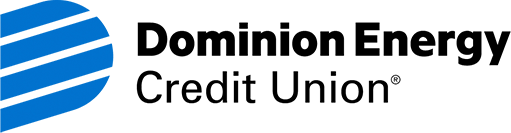Seven Safety & Security Tips for the Holidays
- Financial Security
Holiday shopping is in full force, and that means scammers are busy – on the internet, at the mall, and possibly even at your front door. Use the tips below to keep your finances and identity safe and secure all the way into the new year.
-
Secure your computer and home network. Make sure updated security software is installed and that your home network router is up to date on security patches. Remember to change the admin password and network password when you configure your network.
-
Click carefully. Scam emails can often look like the real ones from your favorite stores, with links that appear to take you to legitimate sites. But hover over the link, and you may see a different web address, which could be a fake site designed to gather your card information. Play it safe and manually navigate to retailers’ websites instead.
-
Watch for security measures. When you visit a retailer’s website, look for the padlock icon, which indicates an extra level of security. Also, be sure you are going to the correct site, not a close match (i.e., google.com instead of g00gle.com).
-
Keep a record of all card numbers. In a safe place at home, store a document that lists all your cards and the numbers to call if they’re lost or stolen. Speaking of cards, use mobile payments whenever possible! They are much more secure than cards and convenient for most mobile phone and smartwatch users. (Also, keep in mind that vendors who don’t offer chip-based transactions and require a swipe may not be the merchants for you.)
-
Don’t fall for charity scams. Resist giving cash, a check, or your credit card information to anyone who shows up at your front door claiming to be a charity collector. If you want to help, find the charity name later and donate directly. You can also look for The Salvation Army and other collectors inside stores, as they’re a safer bet.
-
Take advantage of e-services and alerts. With online and mobile banking, you can keep tabs on your accounts anytime and anywhere. Plus, fraud and purchase alerts help you take action against fraudulent activity as soon as it occurs.
-
Beware of remote access scams. These typically start with a cold call from a fake tech support specialist or scary pop-up that says there is a problem with your computer. Scammers also try to convince you that they have money to give you that they can only provide by accessing your computer. Don’t fall for it. Never, ever, allow a third party access to your computer for remote support or otherwise.
Dominion Energy Credit Union and our providers/vendors will NEVER call, text, or email you asking for account information. Never provide your PIN, personal information, or account number to any unsolicited website or phone call