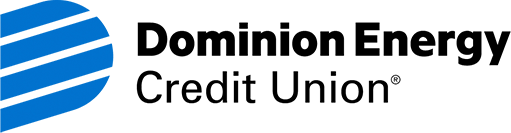Low Rate Card
Everyone likes a bargain. Our Visa® Platinum card comes with our most consumer-friendly interest rates, which can help you save money on every purchase.
Meet your monthly budget's best friend

A credit card with an extra low rate can save you a fistful of dollars in monthly interest payments. Multiply that out over an entire year, and you end up with a lot more money to work with - and play with. Plus, you'll be able to pay down debt faster.
- Enjoy 0% APR* for 15 months. After that, enjoy our lowest rate, starting at 12.15% APR* variable rate, based on credit.
- Save money by transferring balances from higher interest rate credit cards. The transfer fee is just 3% of your balance or $10, whichever is greater.**
- Link your Dominion Credit Union Platinum Visa® to your smartphone or tablet for easy one-tap purchases.
- Visa®'s Zero Liability policy means you're not held responsible for unauthorized purchases.
- Enjoy other Visa® perks, including identity theft protection from Norton LifeLock, credit score assistance from Dovly and delivery discounts from Shipt.
Frequently Asked Questions
It’s easy to apply for a credit card – and you can apply at the same time you join! Here are several ways to apply:
Already a member? Log on to Digital Banking and click "Loan Applications."
- Apply online.
- You may also apply by phone by calling 800-268-6928.
- Applications may be secure emailed, mailed or faxed to Dominion Energy Credit Union.
If you’re not already a member, submit a membership application at the same time.
You can check your credit card balance by:
- Signing in to Digital Banking. Your credit card with the balance will be listed on the main page after you log in, or select "View My Visa®"
If this is the first time you are checking your credit card balance in Digital Banking:
1. Sign in to Online/Mobile Banking
2. Click "View My Visa®"
3. You will be directed to the “Add Card” page. Add the information requested and click “Submit."
Your credit card balance can also be found on the home screen of your Digital Banking account.
- Use our convenient Card Control App.
- Calling our Member Service Department at 800-268-6928. If after hours, follow the prompts to hear your balance.
- Calling 866-820-5967 and follow the prompts.
It’s easy to transfer balances and it could help you save big and pay down debt faster! Here are easy ways to transfer:
- Log into digital banking > View My Visa® > services > balance consolidation
- Complete and return the balance transfer request form here
- Call Member Services at 800-268-2698 or visit a branch
You can put travel notes on your credit card account quickly and easily within Digital Banking > View My Visa®. Simply click "Communications" then "Travel Notes" and enter the required information. You may also use our convenient Card Control App.
You can also contact Member Services at 800-268-6928.
You can apply for loans and credit cards at the same time you join! There is no waiting period before you can take advantage of all our member benefits. The moment you become a member, you can start applying for auto loans, mortgages, and every other service we have to offer.
- Sign in to Online Banking.
- Click “View My Visa®”
- Click “Statements” on the right side of the screen.
- Click “eStatement Enrollment”
- Follow the prompts.
Please note you will need to have pop-ups enabled and be able to view PDFs
You can also sign up quickly and easily using our Card Control App.
Financial education and resources to support your success
* Annual percentage rate. 0% APR valid for new credit card accounts only for all transactions for the first fifteen months. The introductory rate is not valid on existing Dominion Energy CU balances. After the introductory period, the rate will return to the variable rate based on credit qualifications, currently currently 12.15% - 21.15% APR as of January 3, 2025 and subject to change. View current rates and credit card agreement and disclosure for details.
**Balance transfer fee is 3% or $10, whichever is greater.
Dominion Energy Credit Union, headquartered in Richmond, Virginia, is a full-service financial institution that serves Dominion Energy employees and offers low interest rate credit cards including cash back and rewards card options.