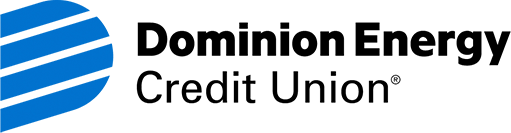Automatic Deposits
No one loves waiting. With Direct Deposit and Payroll Deduction, you can get funds sent electronically to Dominion Energy Credit Union and distributed to any account you like, immediately.
Move your money with maximum efficiency
With Direct Deposit, you can have paychecks, Social Security benefits, pension payments and even tax refunds sent straight to DECU. With Payroll Deduction, Dominion Energy employees can choose even more destinations for incoming cash, using it make a loan payment or build your savings balance.
Direct Deposit
- A faster, more convenient, and secure way to deposit checks
- Your checks are deposited electronically, up to two days* before official payday, so there's no need to stand in line or mail in a deposit.
- Funds are available immediately once received
- Dominion Energy employees can deposit their entire paycheck, or a set dollar amount
- Safer than handling paper checks
- Activate Alerts so you know when your money is deposited
Payroll Deduction
- Split your paycheck in as many ways as you wish
- Strengthen your savings by making regular deposits automatically
- Money is deducted automatically and itemized on your pay stub just like other deductions
- Simplifies the saving and loan payment process so you can reach more of your financial goals
- Enjoy a rate discount on select loans with automatic payments
- For a direct deposit to checking, use your 10-14 digit checking account number or savings account number**.
- If your direct deposit will go to your checking account, your payroll office may want a voided check, as well.
- Please use this information:
Dominion Energy Credit Union
P.O. Box 26646
Richmond, Virginia 23261-6646
Phone: 804-521-2525 or 800-268-6928 - Bank routing/transit (ABA)#: 251082644
- Confirm or update your information by logging in to My SAP Workspace under Personal Information>Personal Profile>Bank Information.
- Union-represented employees may use My SAP Workspace or complete a Direct Deposit Authorization and return it to Dominion Energy's Payroll Department.
- Find answers to your questions about Dominion Energy benefits on DomNet under Payroll. Please note, we do not manage your employee benefits.
- Visit your payroll office to complete a form that authorizes Direct Deposit and provide instructions about where to send your payments.
Frequently Asked Questions
It will vary based on when you set it up and payroll deadlines. Usually it takes one to two pay periods to start and it will be itemized on your paystub.
Fill out the Account Changes and New Services form to make changes to your current payroll deduction. You may also send us an email or secure message via digital banking stating the amount you would like deposited from your paycheck, which account you would like the money deposited to, and how often you are paid. Please note the change to your payroll deduction may take a pay period to show up. Payroll deduction is only available to employees of Dominion Energy.
Dominion Energy employees may sign up by logging into My SAP Workspace. If you are not a Dominion Energy employee, please contact your employer to sign up for direct deposit. You will need the following information to sign up:
Dominion Energy Credit Union
P.O. Box 26646
Richmond, VA 23261-6646
800-268-6928
Bank Routing (ABA) Number: 251082644
MICR number: Your 10-14 digit account number for deposit into checking. This number can be found within Digital Banking by clicking on the three dots to the right of the account – click Settings.
MICR number: Your 10-14 digit account number for deposit into checking or savings. The MICR number for savings and checking are different. This number can be found within Digital Banking by clicking the 3 dots behind the account and selecting "details", or on the bottom middle of your checkbook for checking.

Yes! You will need the following information to get started:
Dominion Energy Credit Union
P.O. Box 26646
Richmond, VA 23261-6646
800-268-6928
Bank Routing (ABA) Number: 251082644
MICR number: Your 10-14 digit account number for deposit into checking. This number can be found within Digital Banking or on the bottom middle of your checkbook.
The MICR number for saving and checking are different.
This number can be found within Digital Banking by clicking the 3 dots behind the account and select details.
Once you are a member, sign up for payroll deduction. You may also send us an email or secure message via Digital Banking stating the amount you would like deposited from your paycheck, which account you would like the money deposited to, and how often you are paid. Payroll deduction is only available to employees of Dominion Energy. Please note it may take a pay period for your payroll deduction to take effect.
Yes! In fact, Dominion Energy Credit Union gives you additional flexibility with your paycheck. Direct Deposit your entire paycheck to Dominion Energy Credit Union or just a set amount each payday (this is called Payroll Deduction and is available only to employees of Dominion Energy). With payroll deduction, you can also choose to have money go to your Dominion Energy Credit Union account(s) or loan(s), even if your Direct Deposit goes elsewhere. Dominion Energy lets employees have direct deposit to up to three accounts. Check with your employer if you are not a Dominion Energy employee. You can also direct deposit most government checks, such as social security.
For some Dominion Energy employees there occasionally are “free pay days”. Free pay days are created and controlled by the Payroll Department of Dominion Energy.
A free pay day occurs when a month has three period ending dates (a period ending date is about one week prior to the actual pay day). On a free pay day, no Credit Union payroll deductions are taken. Dominion Energy employees can access their pay schedule on the company’s intranet site.
Financial education and resources to support your success
Better than ordinary checking
Enjoy our free checking account with eStatements, no hidden fees and access to powerful digital tools.
*Subject to receipt from originator and other terms and conditions.
**Account number must be 10-14 digits in correct ACH format. For deposits to checking, use the 10-14 digit number from the bottom center of your Dominion Energy Credit Union personal checks. This number can also be found within Digital Banking - simply select the account (checking or savings) and click "details & settings". It was also given to you in your Welcome packet when you joined.
Dominion Energy Credit Union, headquartered in Richmond, Virginia, is a full-service financial institution that serves Dominion Energy employees and offers competitive rates on savings and automatic deposit options.